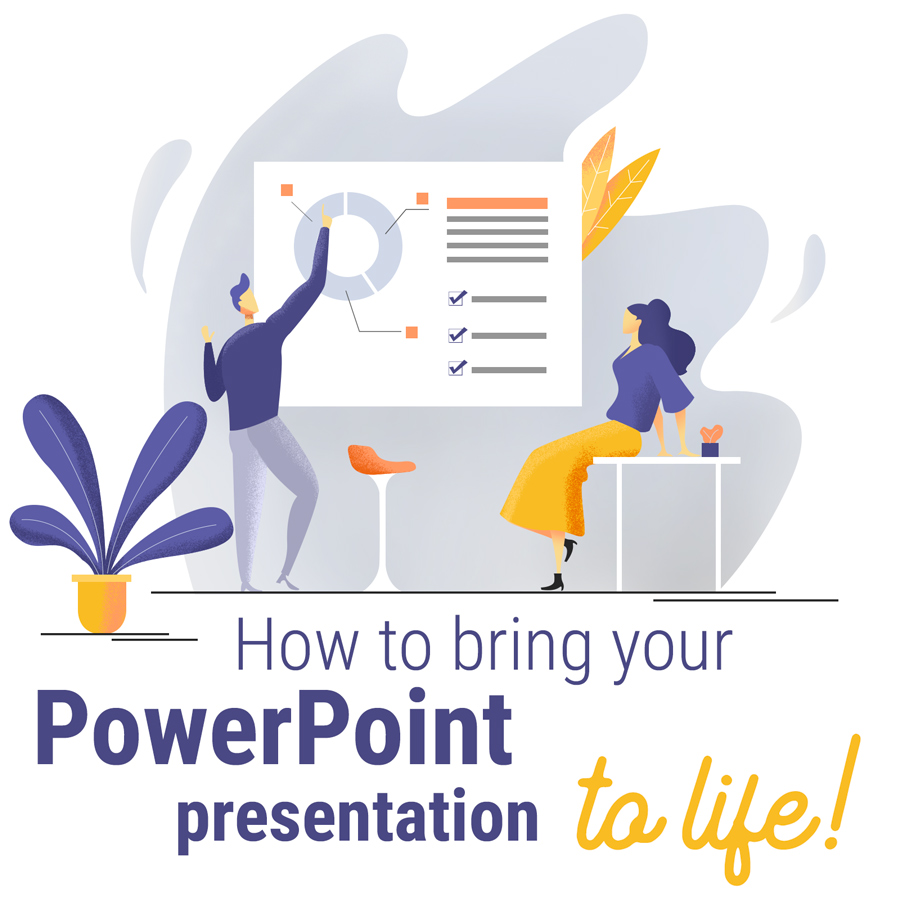Have you ever struggled with your PowerPoint presentations? Do your potential customers get bored during your presentations? Maybe that could be because the presentation they’re looking at is not relevant to them or not flexible enough! Most of the time, the issue with companies Powerpoint presentations is that they are very product-centred, with a lot of bullet points and technical information and not very customer friendly. In a word: boring.
What can you do to make your PowerPoint presentations more engaging for your potential customers?
- making them flexible
- making them personal
- making them relevant
Making your PowerPoint presentations flexible
When I say flexibility, I mean the menu, the interactive navigation which just allows you to jump in any part of the presentation, depending on what the customer is interested in, rather than go through slide to slide in a linear fashion. This way your customer can skip the content that is not relevant to them and go straight down to the content they want to see. PowerPoint really comes to life when you present a deck that adjusts to the flow of a meeting. You can add clickable areas and triggered animation to hide/reveal menus or other content. Interactive presentations are more engaging, allowing you to respond directly to your audience’s needs. They’re perfect for small meetings or exhibitions. You would be surprised by what PowerPoint can do! Isn’t that cool?
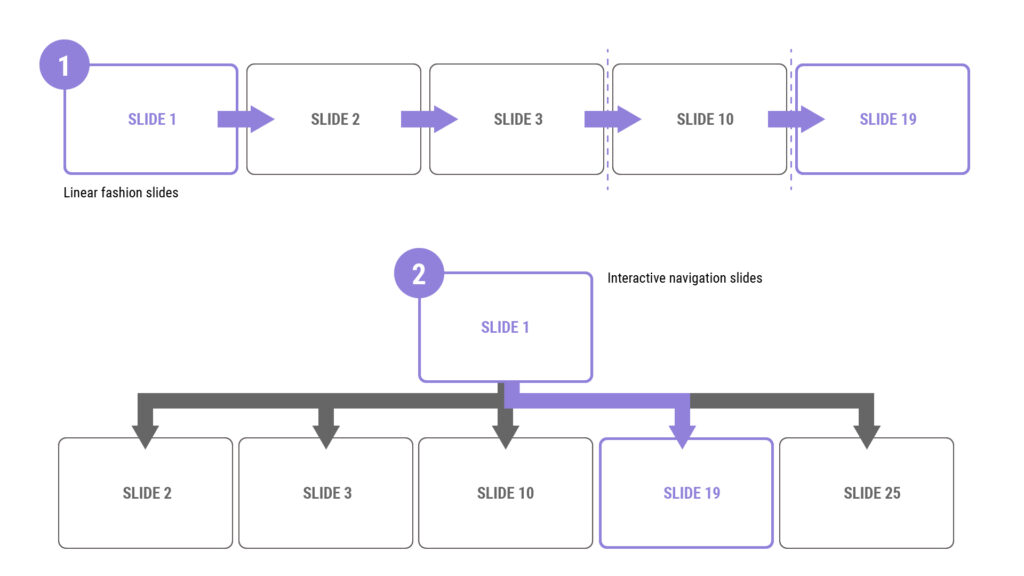 Making your PowerPoint presentations personal
Making your PowerPoint presentations personal
Understanding the customer’s challenges and needs, really focus on them. Putting them at the center of your PowerPoint presentation. Knowing your customers, their needs and their expectations, will help you to create the perfect presentation, something that they can truly understand, catch their attention and can show them how your service fits into their world: with the right kind of content you can earn great feedback and increase conversions.
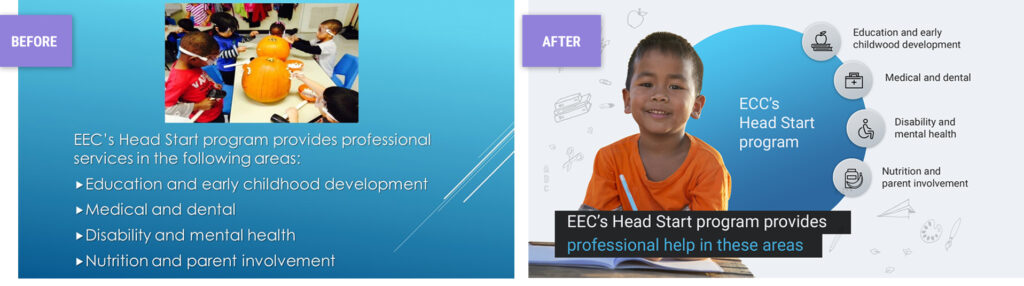 Making your PowerPoint presentations relevant
Making your PowerPoint presentations relevant
Look at this interactive PowerPoint presentation I have created while working at POPcomms leasing with the team. This project uses the principle of isometric illustrations to create a typical scenario which a customer might find themselves in. GSP creates concrete additives and waterproof building materials; they needed a selling tool to show how their systems fit into their customers world. In this case, this illustrations help their customers to better understand the utility of GSP’s services.
Now you have all the tools to bring your Powerpoint presentation to life!
Do you still struggle to make an impression with PowerPoint?
If your presentation needs a bit of attention, send me an email. I offer messaging, visualising data, storyboarding, animation, triggers, interaction, and many other things you didn’t think were even possible in PowerPoint. From layout to persuasive headings, from high-end animation to technical solutions – if it’s in PowerPoint, I am your go-to designer.